LOS ANGELES, CA / ACCESS Newswire / July 16, 2025 / VHS tapes were once the main way people recorded and watched videos at home. Over time, these tapes started to wear out and become hard to play as players grew less common. Converting VHS tapes to digital files helps preserve old memories and makes them easier to watch on modern devices.
The easiest way to convert VHS tapes usually involves using a VHS player connected to a capture device. This device links the player to your computer, allowing you to record the video digitally. Many products on the market offer simple setups and software to guide you through the process, even if you don't have much technical experience.
When choosing equipment for this task, it's important to consider compatibility with your computer, the quality of the recordings, and how easy the software is to use. Some capture devices require extra drivers or complicated setups, which can make the process slower or frustrating. I looked into several popular options to find those that are user-friendly and effective for converting VHS tapes without hassle.
Easiest Ways to Convert VHS Tapes
I have tested several tools that make converting VHS tapes simple and fast. These options work well for different needs and skill levels. Here is my list of the best products to help you digitize your old tapes.
1. iMemories SafeShip Kit (Most Convenient Choice)

If you want a simple way to safely send your VHS tapes for digitizing with some modern tools included, this kit works well.
Pros
Strong, crush-proof box keeps tapes safe during shipping
AI technology improves old footage quality noticeably
Easy-to-use streaming app to watch your converted videos anywhere
Cons
The service can be a bit expensive if you have many tapes
Video quality isn't always perfect after conversion
Wait time is still several weeks before you get your digital files
I used the iMemories SafeShip Kit to digitize some old family VHS tapes. Shipping was worry-free because the box is really tough and designed to protect fragile items. The included FedEx label made sending everything back hassle-free.
The enhanced footage looked clearer and more colorful than I expected. Watching the videos on the streaming app worked smoothly on my phone and TV, which was a nice bonus. However, some clips didn't turn out as crisp as I hoped, so it's not flawless.
Overall, the service saved me time and effort. It's good if you want secure shipping and better-than-basic conversions but be ready for a few weeks before you see the finished videos.
2.Portta VHS to Digital Converter

This converter is a solid choice if you want a simple way to turn VHS tapes and other analog videos into digital files without needing a computer.
Pros
Easy to use with no PC or software required
Supports many video sources like VHS, camcorders, and gaming consoles
Built-in screen and speaker for quick preview
Cons
Can't play tapes on its own; only records digital copies
USB or SD storage not included, and big drives may need extra power
Remote requires batteries that are not included
I connected my old VHS player without trouble, and the plug-and-play setup really saved me time. Watching the preview on its small screen helped me spot if the recording was working before saving to USB.
The recorded videos kept good quality close to the original, and the MP4 format made it easy to play on my computer and share files. It handled different inputs well, which means I didn't have to worry about what kind of tapes I was digitizing.
One thing I noticed was that I couldn't play my tapes directly on the device. It truly only acts as a converter, so you'll still need your own VHS or camcorder player. Also, larger USB drives worked better when I plugged in extra power.
If you're looking for a straightforward way to protect your old videos in digital form, this Portta converter covers what you need without fuss.
3.Roxio Easy VHS to DVD 3 Plus

This converter is a decent choice if you want simple steps to turn your VHS tapes into DVDs or digital files, but some setup issues might slow you down.
Pros
Easy step-by-step process for digitizing old videos
Includes tools to clean up and enhance footage
Bonus DVDs included to start burning right away
Cons
Can be tricky to install and run on newer Windows versions
Requires additional cables and DVD burner not included
Software can sometimes be slow or glitchy during capture
Using Roxio Easy VHS to DVD 3 Plus, I found the process mostly straightforward after I got the software running. It guided me through hooking up my VCR, capturing video, and making simple edits. The cleanup features helped reduce noise and made my old tapes look better on screen.
At times, I ran into issues installing the software on Windows 11, which meant disabling some security features. The instructions were not very clear about this, so it took some trial and error. Also, you need to have a DVD burner and RCA cables on hand because these are not included.
Once everything was set up, the burning and conversion went well. The included DVD menu templates made it easy to create discs I could share with family. If you want a device with one-stop conversion and editing tools and can handle some installation hiccups, this is worth trying.
4.My Needle Store VHS-C Cassette Adapter

This adapter is a simple solution to play VHS-C tapes on a regular VHS player, making it easy to access old footage.
Pros
Motorized mechanism makes loading effortless
Works well with many common VHS-C cassette models
Allows playback and recording without extra gadgets
Cons
Requires 1 AA battery that isn't included
Some units feel fragile and can jam
Only works with VHS-C, not other tape types
I used this adapter to watch videos from my old VHS-C camcorder. Sliding the cassette in and closing the door triggered the motor, which aligned everything so my VHS player could read the tape. It saved me from having to find a special player.
The design made removing tapes quick after use. That automatic loading and ejecting is handy, especially if you have a lot of tapes to go through. Just keep in mind this adapter only accepts VHS-C, so other tape formats won't fit.
On the downside, it depends on a single AA battery, so you need to have those ready. Also, the adapter doesn't feel very tough. I was careful after hearing about jams, but if you use it often, it might wear out faster than expected.
Overall, it made revisiting my old recordings much easier, without confusing setups or extra parts. If you want to play VHS-C tapes on a standard VHS machine, this adapter does the job clearly.
5.Time To Remember Video Tape Transfer Service

This service is a solid choice if you want an easy and reliable way to get your old tapes turned into digital files without doing it yourself.
Pros
You get MP4 files ready to use on any device within about 10 business days.
Covers many tape types, including VHS, 8mm, MiniDV, and more.
Shipping instructions and recycling of old tapes included, making it simple.
Cons
You need to mail your tapes, which might feel slow if you want instant results.
No real control over the quality or settings of the transfer since it's handled by the company.
Cloud delivery lasts only 30 days, so you need to download quickly.
When I used this service, I found the process straightforward. They sent clear instructions fast after I made the purchase, which made packing and sending my tapes easy. Waiting for the MP4 files was not too long; just under two weeks.
The quality matched what I expected for standard definition tapes. I liked being able to watch the videos on my laptop without any extra software. It covered several tape formats I had laying around, which was a real plus.
One thing to keep in mind is the shipment time. You have to wait for the company to receive your tapes, convert them, and send back your files online. Still, for someone who doesn't want to bother with equipment, this service worked well.

This converter makes digitizing VHS tapes simple and produces good video quality with minimal setup.
Pros
Easy plug-and-play setup with automatic driver installation
Solid HD 720p capture with clear audio
Works with both Windows and Mac systems
Cons
Requires separate free software to use, which takes some time to learn
Records long videos in multiple short files, needing manual merging later
No external power source option, so limited to USB power
Setting up this DigitPro converter was quick since it installs drivers by itself once plugged in. I liked that I did not need extra power cords, just my USB port. The video quality was clear for old VHS tapes, and the sound was captured without issues.
Using free programs like OBS made the digitizing smooth but took me a bit to figure out how to adjust settings for the best picture. The biggest challenge was that it saves recordings in smaller clips instead of one long file, so I had to join them afterward.
Overall, the DigitPro device made the conversion process straightforward and affordable, especially for anyone with basic computer skills. It is a practical tool if you want good results without spending too much time on complicated tech.
7.VIXLW VHS to Digital Converter
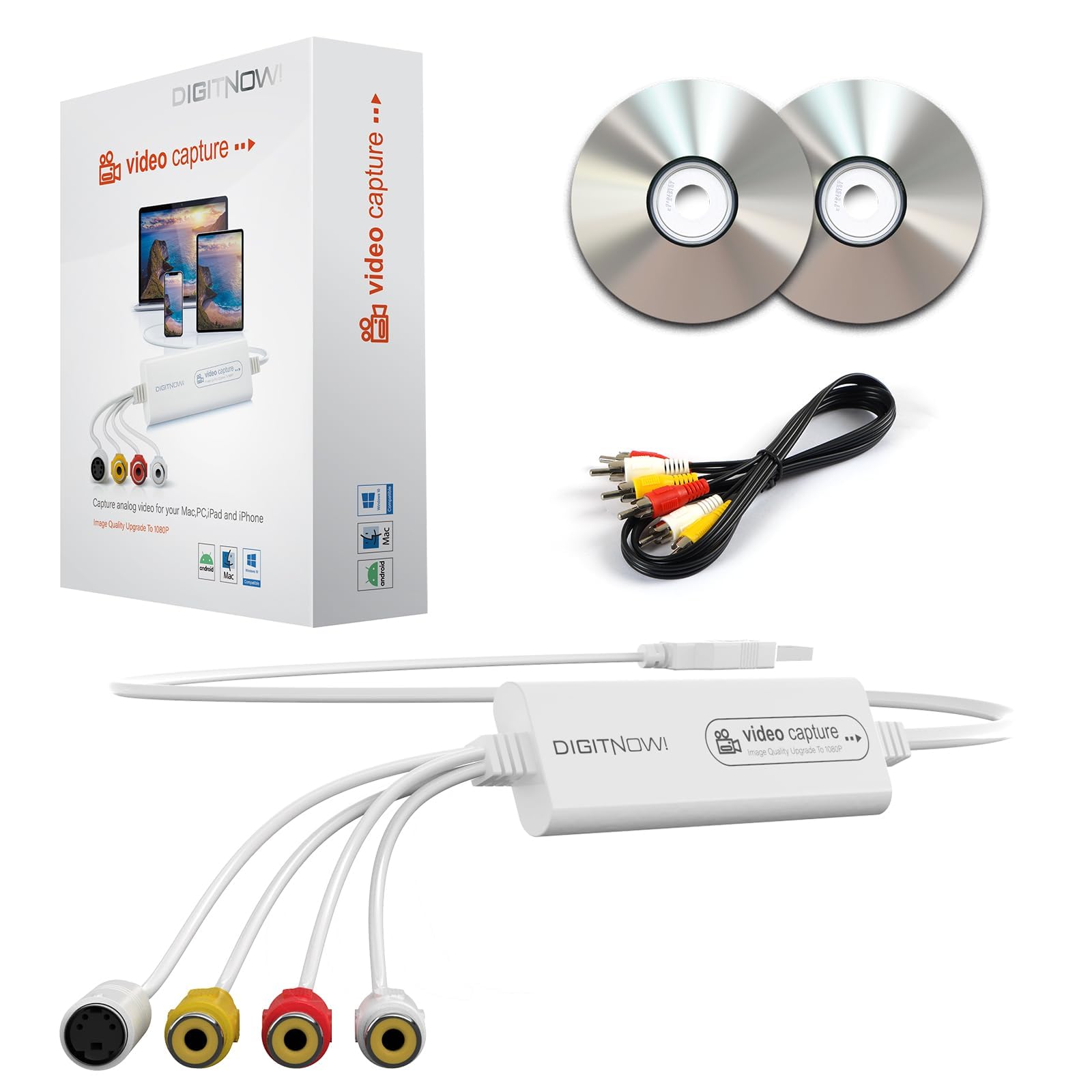
This converter is a solid choice for anyone who wants a simple way to turn old VHS or camcorder tapes into digital files.
Pros
Easy to use with clear instructions
No drivers needed for most computers
Supports multiple video formats and systems
Cons
Setup can be a bit fiddly with RCA cables
Some occasional connection glitches reported
Not compatible with all devices, like some game consoles
Using this device was straightforward. I simply connected my VHS player to my laptop with the included cables. The software worked right away, especially on my Mac, where no extra drivers were needed.
The video quality is good, giving me the option to choose HD or standard resolution depending on the source tape. I liked how it caught different video formats automatically, so I didn't have to change settings.
It did take a little patience to plug all the cables in securely at first. And sometimes the connection would hiccup during longer recordings. But overall, it made converting old tapes manageable without complicated steps.
If you want a reliable and easy setup to save your old videos digitally, this VIXLW converter is worth considering.
Buying Guide
When I look for a device to convert VHS tapes, I focus on a few important features. First, I check if the product is easy to use. A simple setup and clear instructions make the process much smoother.
I also consider the connection options. Look for devices with USB ports or direct computer connections. This helps transfer videos quickly and stores them on your computer or external drives.
Another feature I watch for is video quality. Some converters can improve the picture during the transfer. While no converter can make a poor VHS tape look perfect, better quality output is always a plus.
Price matters, but I don't go for the cheapest option. Spending a bit more usually means better reliability and support.
Here is a quick table I use to compare important features:
Feature |
What to Look For |
Why It Matters |
Ease of Use |
Simple interface and setup |
Saves time and frustration |
Connection Types |
USB, HDMI, or AV inputs |
Flexible options for transfer |
Video Quality |
Supports standard or enhanced |
Clearer digital copies |
Software Included |
Basic editing or capture tools |
Helps finalize videos easily |
Price |
Reasonable, not the cheapest |
Better durability and support |
I recommend weighing these factors before you buy. This helps ensure you find the right tool for your needs.
Media Contact:
Amy Sanchez
Director of Communications
shopgenrep@gmail.com
909 588 6063
SOURCE: Consumer Champion
View the original press release on ACCESS Newswire
